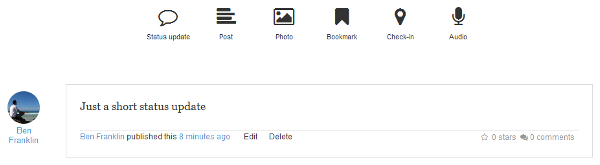Install Known on windows and xampp.
How to install Known on Windows and Xampp.
Download Known on withknown.com
You can install xampp using this tutorial.
Copy extract downloaded files to C:\xampp\htdocs folder. Known must be installed at the root of a domain, and does not currently support subdirectory installations.
Enable mod rewrite:
Open file C:\xampp\apache\conf\httpd.conf (assuming you installed xampp in C:\xampp\), find line
#LoadModule rewrite_module modules/mod_rewrite.so
and delete #, it should loock like this,
LoadModule rewrite_module modules/mod_rewrite.so
Save file.
Open http://localhost/ in your browser browser and click on "Let's get started".
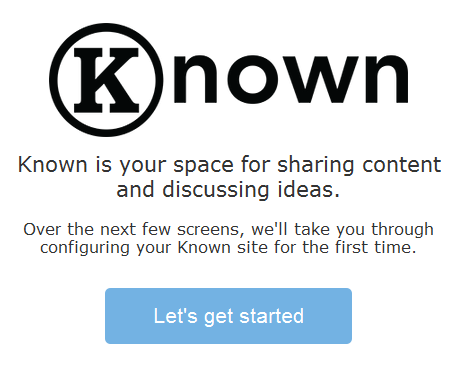
Next page is requirements, On default Xampp installation I got next missing requirements:
- fileinfo for php
- intl for php
- oauth for php
This is how to install missing requirements:
Open [xampp_folder_path]/php/php.ini to edit.
fileinfo for PHP
remove semicolon(;) on beginging of:
;extension=php_fileinfo.dll
intl for PHP
In php.ini remove semicolon(;) on beginging of:
;extension=php_intl.dll
;intl.default_locale =
; This directive allows you to produce PHP errors when some error
; happens within intl functions. The value is the level of the error produced.
; Default is 0, which does not produce any errors.
;intl.error_level = E_WARNING
Change two lines to:
intl.default_locale = en_utf8
intl.error_level = E_WARNING
oauth for PHP
Add next line in php.ini
extension=php_oauth.dll
C:\xampp\php\ext\oauth.dll
Now we have to download oauth.dll file from php.net.
Go to next address and click on newest oauth version.
http://windows.php.net/downloads/pecl/releases/oauth/
You have to determine which version of oauth is right for your php version.
http://localhost/ and click on phpinfo() to get screen with info about php installed on your computer.
On my computer php version is 5.5.11 so the right driver name is starting with
php_oauth-1.2.3-5.5
We need two more rows from phpinfo page, php extension build and architecture. On my computer:
PHP Extension Build API20121212,TS,VC11
Architecture x86
PHP Extension build is VC11 so the driver must be vc11(vc=Visual C++)
PHP Extension build is TS so you can use driver with TS in name. For more info search google for "php ts vs nts". TS mean Thread Safe and NTS Non Thread Safe.
Architecture is x86 so the driver must be with x86 in name. If you installed default XAMPP installation it is x86 even if windows is 64bit.
Right driver for me is:
php_oauth-1.2.3-5.5-nts-vc11-x64.zip
. Extract php_oauth.dll from downloaded zip file to C:\xampp\php\ext\
Reload Requirements page and click ön "Hooray! Let's get you set up." button.
Create new mysql database using http://localhost/phpmyadmin/
On next page, enter site name and database name, username, password, and host(localhost).
Also, on this page you need to enter upload directory location, directory where your uploaded data will be stored. Create data directory C:\xampp\htdocs\data/ and insert this path on installation page.
If everything worked fine you are creating admin user and installation is finished. You can now load your Known web site.